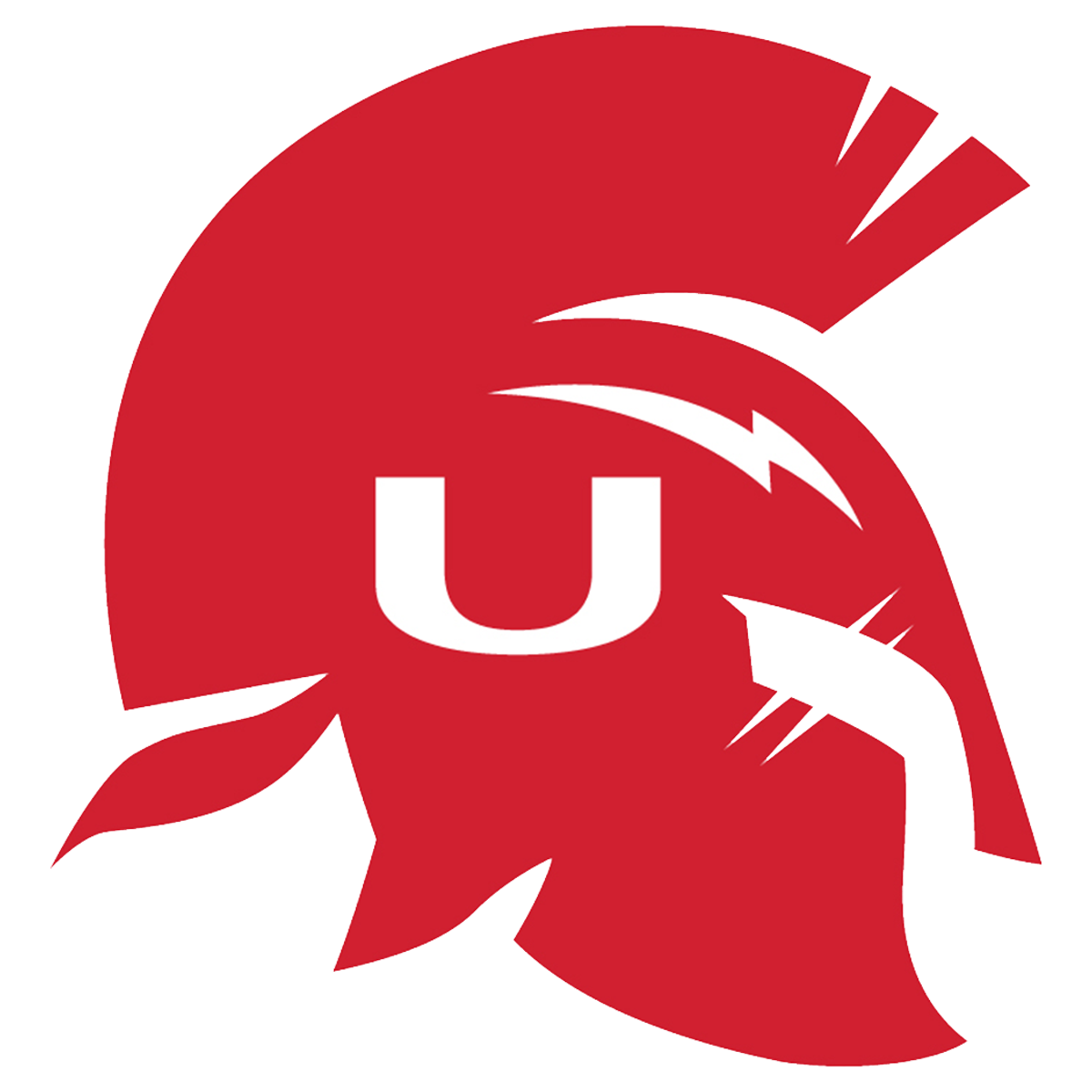The Infinite Campus Parent Portal will open today at 12 o'clock and go live!
Campus Parent provides parents with real-time access to your child’s grades, attendance, assignments, and schedules. Your child’s school will distribute a printed letter beginning on October 1 containing your portal username, login details, and personal activation code. You must bring a valid photo ID to pick up your child’s letter starting at 12 noon on October 1. Due to security reasons and identity protections, letters will not be sent home with students.
Parents with an active email account verified in the Infinite Campus system will receive their portal username and login information via email. If you need to update your email information, please contact your child’s school data manager.
Activation of the portal will begin at 12 noon on October 1, and you will be able to access your child’s information once you receive your username and activation code found in your email notification.
If any changes need to be made to the information in your portal, go to the “Menu” tab on the left-hand side of the screen and choose “More” at the bottom of the list. From there, you can view and request changes to your phone number, address, and other household information. All change requests will be sent to the school data manager to review and approve.
Logging in to the Infinite Campus Campus Parent App
The Campus Student and Campus Parent apps provide the same tools as the browser version, with the benefit of the option to Stay Logged In and receive push notifications.
1. Download the app from the App Store or Google Play
2. Search for your District Name and State, entering at least 3 characters of your district's name to search. Select your district from the list.
3. Enter your Username and Password, provided by your school.
4. If using a secure, private device, mark Stay Logged In to receive mobile push notifications, if enabled by your school.
5. Click Log In!
Logging in from a Web Browser
Students and parents have different login pages.
1. Visit infinitecampus.com and click Login at the top right.
2. Search for your District Name and State. Select your district from the list.
3. Click Parent/Student
4. Click either Campus Parent or Campus Student.
5. Enter the Username and Password provided by your school.
6. Click Log In!